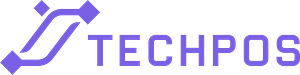According to Cannabis Benchmarks, there were more than 3,200 cannabis retail stores in Canada as of July 2022. With the Canadian market maturing, many successful locations are seeking to expand through mergers and acquisitions — or by opening up brand new locations in underserved markets. If you are considering scaling your business, there are ways to make the process smoother (hint, it’s your cannabis POS).
Opening a second or third storefront doesn’t require the same steep learning curve as the first. Scaling your retail business the easy way often starts with using the services offered by your cannabis POS. Yes, your point of sale can eliminate many headaches caused by operating multiple locations.
Let us show you how the TechPOS All-in-One cannabis POS facilitates expansion for cannabis retailers and dispensaries.
Leverage Your Cannabis POS
Let’s assume you plan to open a second location. This means more staff, more scheduling, more administration … more everything. How will you manage the inventories, schedules, and business admin for all locations without running back and forth to the physical storefronts?
It’s time to leverage the all-in-one solution designed by TechPOS. Our Store Management Dashboard centralises a significant portion of business administration into a single cloud-based dashboard. It ensures you can manage operations for multiple locations at home, in-store, or while on the move.
The TechPOS solution automates staff management, schedule creation, cash flow, promotions, and business reporting. Moreover, our platform is constantly improving with new reports, features, and integrations to save you time and increase operational efficiency. As the market evolves, so do we.
Rely on Your Most Valuable Asset, Your Staff
Who will you hire to staff the next location? The current unemployment-to-job ratio is at a historic low, sitting at 1.4 percent, according to Statcan. So finding employees is extremely difficult in this climate.
Why not tap into the resource you already have — your current employees? Your staff have already proven themselves to be trustworthy.
They know the brand, and they know the protocols. They are an excellent way to kick off a new store opening. At the very least, they can help you hit the ground running without any hiccups caused by training an entirely new team.
Make multi-location scheduling easy through the TechPOS Store Manager Dashboard. Then, ensure all your staff know where and when to show up to shifts with helpful text and email reminders.
Maintain Consistency Across Locations
Cannabis retail in Canada has a steep learning curve, so why go through that again for your second or third location? Instead of reinventing the wheel every time you expand, why not stick with the in-store processes and standard operating procedures (SOPs) that worked the first time?
We recommend staying consistent with the technology you work with as well. From one location to the next, your systems need to work with one another and also reduce redundancies.
TechPOS is a point-of-sale system that connects multiple locations through the same centralised dashboard. So whether you choose to drill down into the operations of each location or take a step back for a look at the larger business, access is only a click away.
Plus, having the same cannabis POS technology, kiosks, and dashboard ensures that when you or your budtenders move between stores, they already understand the front-of-house system. They already know how to navigate the system, no matter what counter they are working at.
Make Inventory and Product Transfers Easy Through Your Cannabis POS
A final consideration is inventory management between locations. If you operate more than one location, inevitably, you’ll need to move products between stores. Inventory transfers are a natural part of any retail business but inherently much more complicated for a regulated industry like cannabis.
Not only do you have to maintain detailed records to keep your inventory numbers accurate, but you also have to maintain store transfer records for compliance reporting.
According to the Cannabis Retail Store Terms and Conditions guidebook: “A licensee must be able to account for any cannabis that has been transferred to or received from another retail store held by the licensee.”
Specifically, you need to track the following:
- Licence names and numbers
- Establishment names and addresses
- Individual contact information
- Total dollar value (wholesale price) and weight (kg)
- Cannabis product details including:
- Liquor Distribution Branch
- SKU
- Number of units transferred
- Unit cost
- Weight equivalency (per unit – kg)
- Health Canada-designated category
The TechPOS All-in-One solution makes inventory management and product transfers easy. The dashboard allows for straightforward transfers that don’t require time-consuming manual or duplicate data entry. Need to make adjustments? There is also a simplified process for that through the Inventory Adjust page.
Grow Your Retail Business with TechPOS
From your first location to your next, we strive to simplify business with our innovative cannabis POS. Our cloud-based ecosystem and dashboard give you the tools to schedule, supply, and analyse every location you operate.
What can TechPOS do to make scaling your cannabis retail store easy? First, make intelligent business decisions with real-time analytics into staff, inventory, and sales performance.
Then, eliminate manual and duplicate data entry requirements to make inventory a breeze. Finally, save time and labour by automating the end-of-month reports, including all important compliance reports.
Want to find out how the TechPOS system can help you expand? Schedule a demo today.