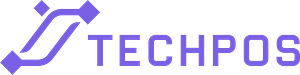No matter what industry you operate in, investment management is one of the most important back-office activities. This is especially true in cannabis, a highly regulated sector with some of the strictest compliance reporting requirements. So as a cannabis retailer, what’s the most efficient dispensary inventory management? Of course, a few long-established inventory practices are by now standard practice.
But, the key to success these days is to work with a cannabis software solution that automates many of the most manual aspects of inventory management.
What Counts as Cannabis Inventory?
Your inventory includes all cannabis products, accessories, merchandise, and other products you keep on-site for selling. It includes products in storage, on display, and in smell/touch jars.
Canada’s Cannabis Retail Store Terms and Conditions Handbook further clarifies, “A licensee’s non-medical cannabis stock must be stored at their retail store. Off-site storage is not permitted. Cannabis that is in the process of being delivered by a common carrier is not considered to be in off-site storage.”
What’s the Best Way to Manage Cannabis Retail Inventory?
The best way and, according to the government of Canada, the only legal way to manage your inventory levels is through a cannabis registrar.
Per the guidelines, “A cannabis register is a record of all changes to a licensee’s cannabis inventory, including purchases and sales (i.e., receipts and invoices) and product transfers. A licensee must keep a cannabis register, and these records must be available for inspectors at all times. Cannabis registers may be hardcopy or digital.”
In reality, this is never a handwritten ledger that is manually updated with all the comings and goings from your inventory — it’s your POS system.
Your Point-of-Sale system not only records all the sales, returns, and other customer transactions you have daily, but it should also facilitate all other inventory updates like purchase orders, product transfers, and disposals.
3 Strategies for Dispensary and Cannabis Retail Inventory Management
-
FIFO
The First In, First Out (FIFO) rule is a standard for any consumable product, from produce to alcohol to cannabis. It ensures the first batch (or shipment) of product that goes into your inventory is the first to leave your inventory.
In the back office, it’s often as simple as placing older inventory in the front with any new shipments behind. But, for cannabis products, this also has to be tracked in your POS system by batch number.
There are other inventory management approaches, like Last in, Last Out, or Just In time, but these aren’t suitable for cannabis consumables.
2. Weekly Inventory Audits
Most retailers perform a weekly inventory audit, with some going a step further to perform this twice weekly. Audits are necessary from a business administration perspective, but they are also critical for loss prevention.
As the Cannabis Retailer Guidebook highlighted above states, “Licensees must take adequate measures to reduce the risk of cannabis being diverted to an illicit market or activity. These could include regular audits of all cannabis on the premises and reporting any concerns in the incident log.”
Simply put, inventory audits match the number of units reported in the system to the number of physical units in store. It’s easy enough to complete but always a time-consuming process.
TechPOS makes it easy to complete store inventory audits by automating some of the process while also breaking it down into bite-size pieces. For example, is it time to audit all the beverage products? Our system automatically displays a list of products to count — with the quantities hidden. Do your count and then show the results to double-check discrepancies.
3. Compliance Reporting
Weekly inventory audits are one aspect of the greater compliance landscape. The essential component is the federally mandated cannabis tracking reports.
At the federal level, all cannabis retailers and distributors have to submit a cannabis tracking report for each site. These reports can be filed manually (a notoriously arduous and labour intensive process) or by uploading a file. In addition, there may be other requirements at the provincial or municipal levels.
These reports track all movement of cannabis products into and out of your inventory. That includes adding new shipments, tracking thefts or damaged products, sales and returns, and any other event that would change the opening inventory number. It’s a fundamental aspect of operating a legal cannabis store in Canada.
Does all this reporting sound tedious? Of course it is, if you have to manage any of it manually or have to duplicate any data entry from one system into another.
The good news is that the TechPOS dashboard makes it easy to complete your monthly Cannabis Tracking Report at the touch of a button. No manual entry, no duplicate data input. We ensure all your monthly activity is appropriately recorded for the report.
Tackle Dispensary Inventory Management with Ease
Adopting a few time-tested inventory management practices like FIFO and a weekly audit will keep your inventory fresh and accurate. But these practices don’t tackle the hefty reporting requirements required for regulated industries like cannabis.
Since we launched, TechPOS has worked closely with our clients to make inventory management almost effortless. That means automating many of the most time-consuming manual tasks, like purchase order updates and audit adjustments. It also means making that monthly compliance report as simple as clicking a button.
What else does the TechPOS dashboard simplify? Get in touch with our team today for a demo.