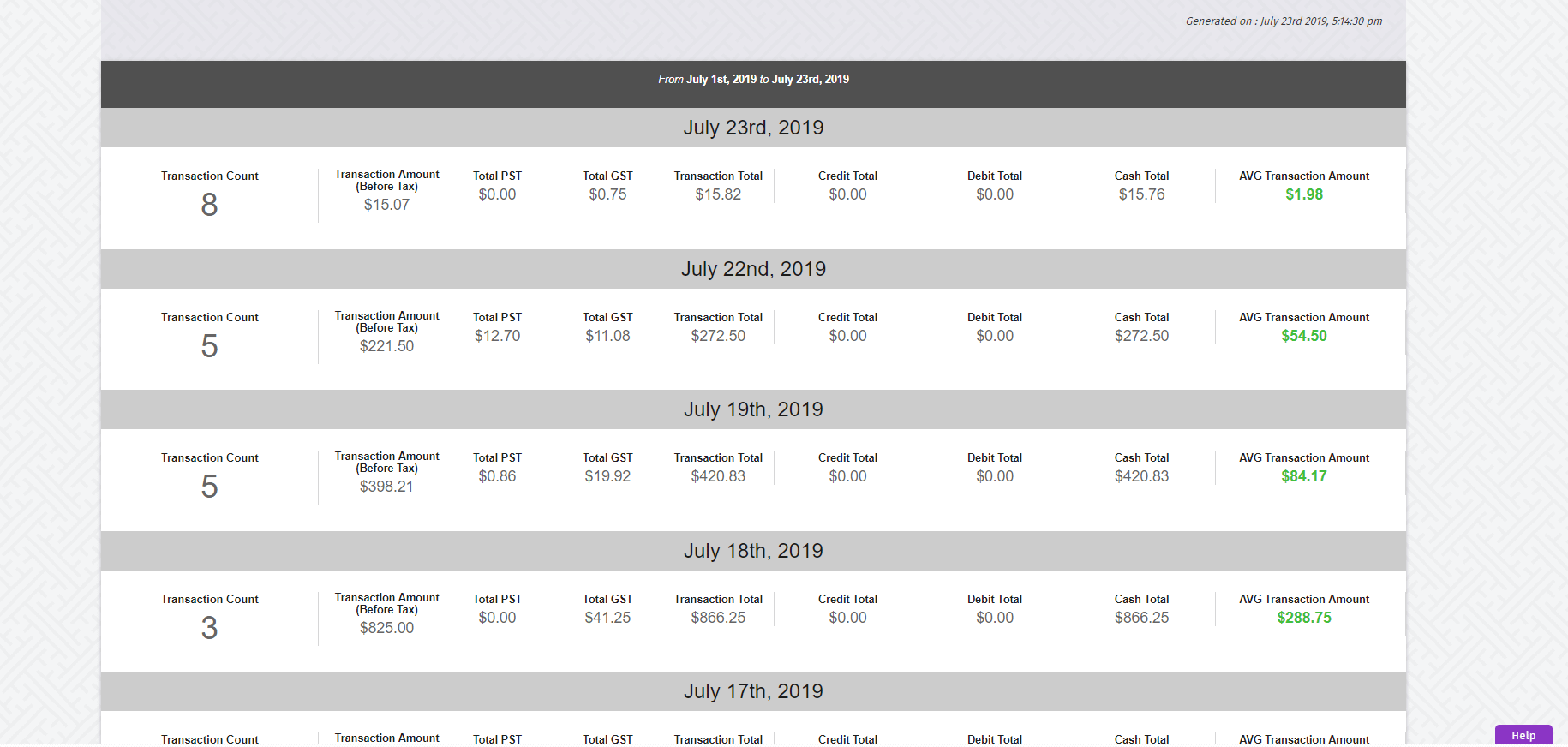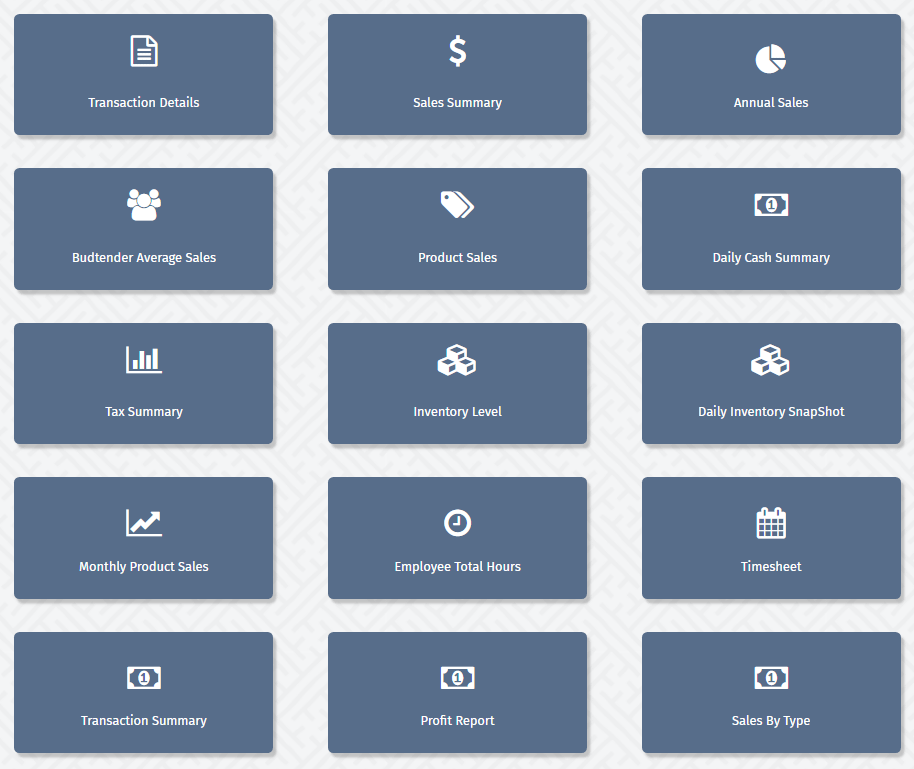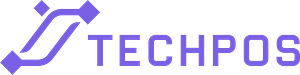Software Updates – July 24
Centralized Product Control / Inventory Adjust
As part of our customer feedback, simple unified interface to adjust basic product attributions was a key to help cannabis stores to control their inventory and products. With this new UI user enable or disable the digital signage display, if enabled the corresponding digital signage name will be used to display the product.
Moreover, cannabis store owners and managers can now adjust the inventory quantity for each product. Sale price is also configured within the same page. You can truly control your store in one simple user interface.
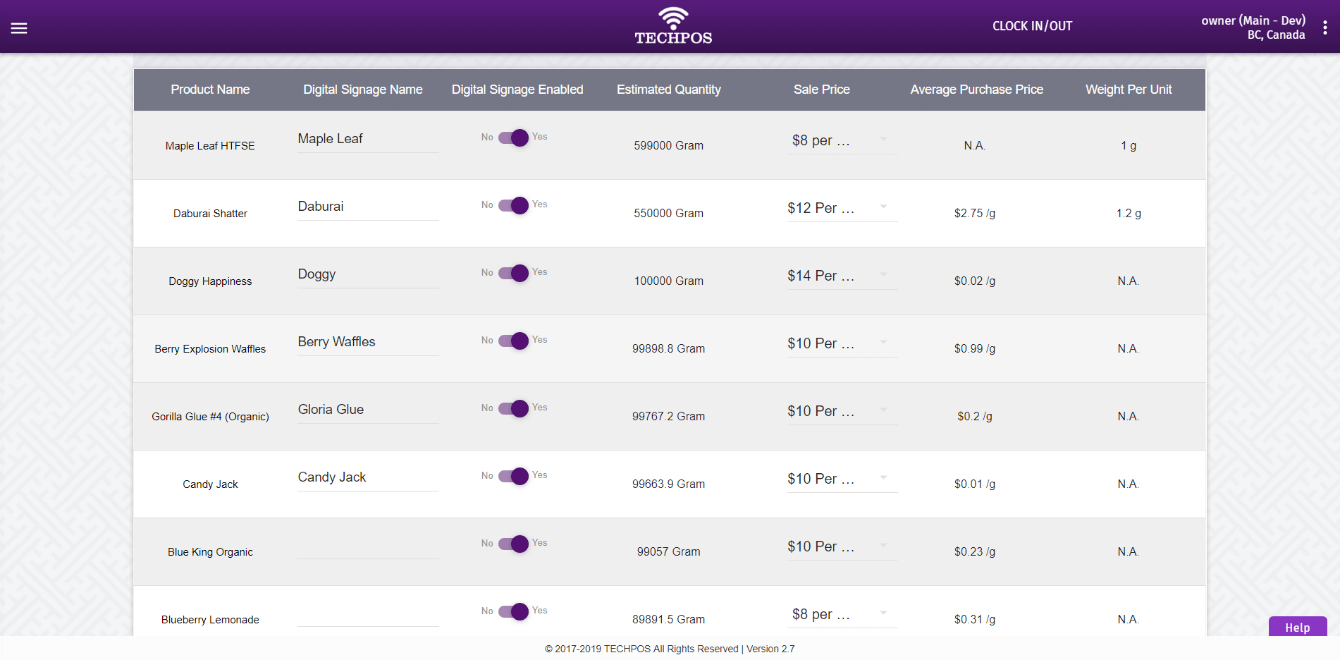
You change the price and name it will automatically be displayed on digital signage.
The search functionality on the top is super convenient to store find products based on the product name, category name, warehouse, status and type.
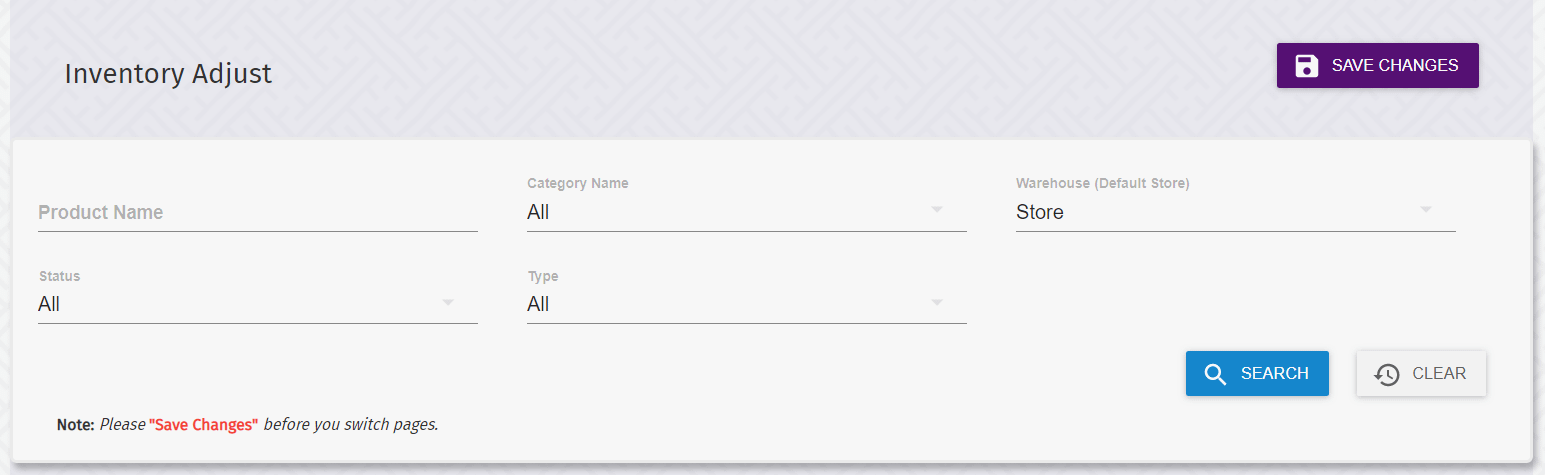
New Reports to grow your store
It’s crucial to have the right insights for your cannabis store. There are three newly added reports that helps you understand how your cannabis store is performing.
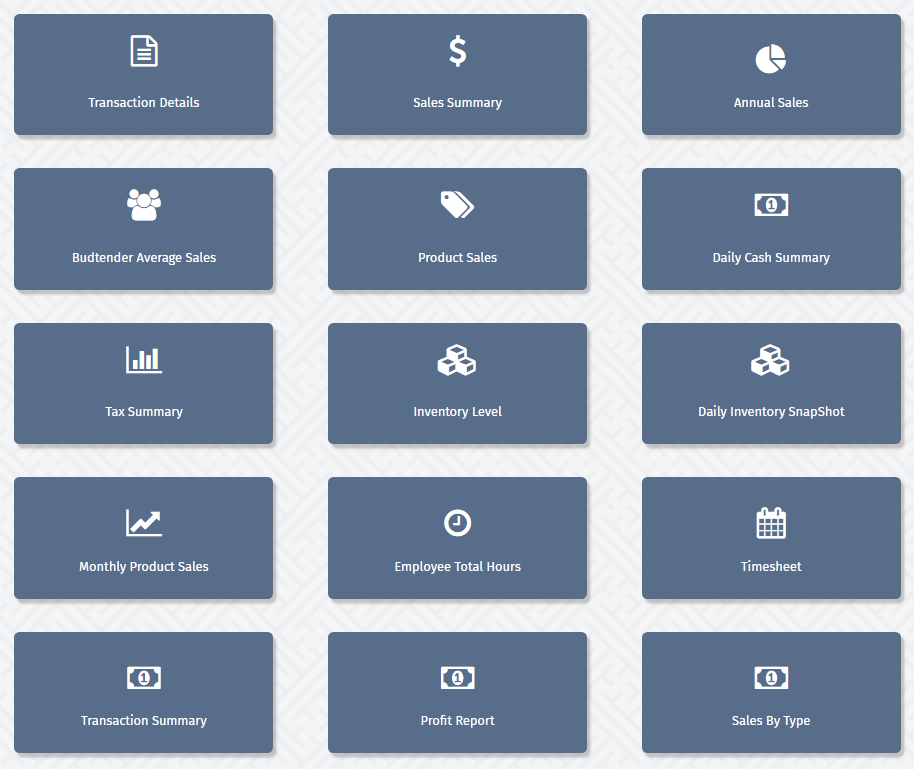
Sales by Type
To get meaningful insights, you need to be granular with your analytics. This is where sales by type report comes in. As a store manager/owner you must know how your cannabis sales are doing compared to non-cannabis sales. This type of report makes it easy to identify your best (and worst) selling categories, so you can determine the right course of action.
If a particular category is selling well, for example, you could consider ordering more of it. On the flip side, if a product isn’t performing, then you’d want to know sooner rather than later so you can run promotions before the season ends.
Are your accessory sales too low compared to cannabis sales? How about tax amounts on each type? You find answers to these questions in Sales by Type report.
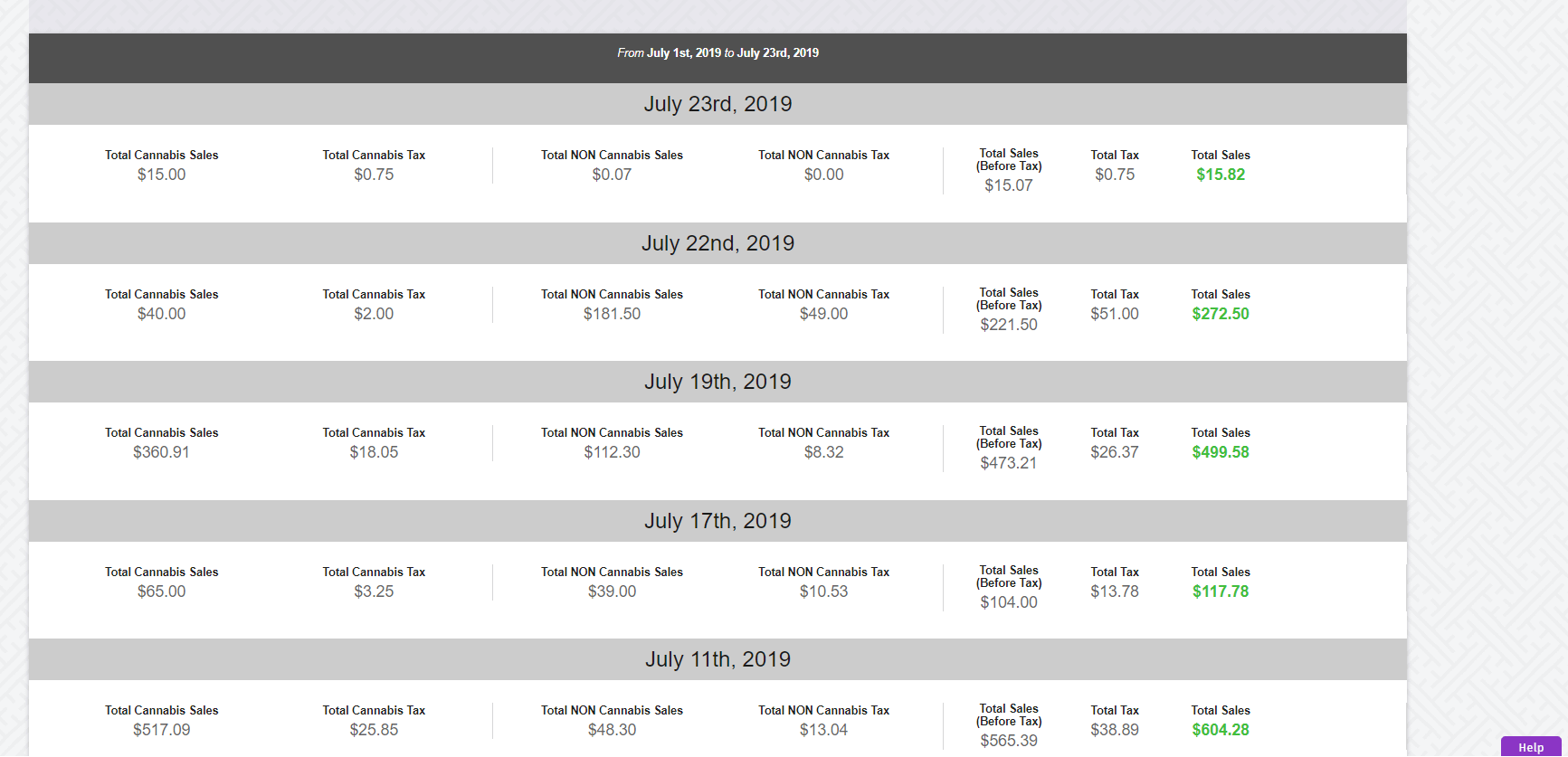
Profit Report
Are you making money, or you are losing money? What is gross profit for each day? How much are your customer paying using credit, debit and cash? How much are your daily PST and GST?
All the above is critical for any store in any vertical. With this report you can find answers to all of above questions.
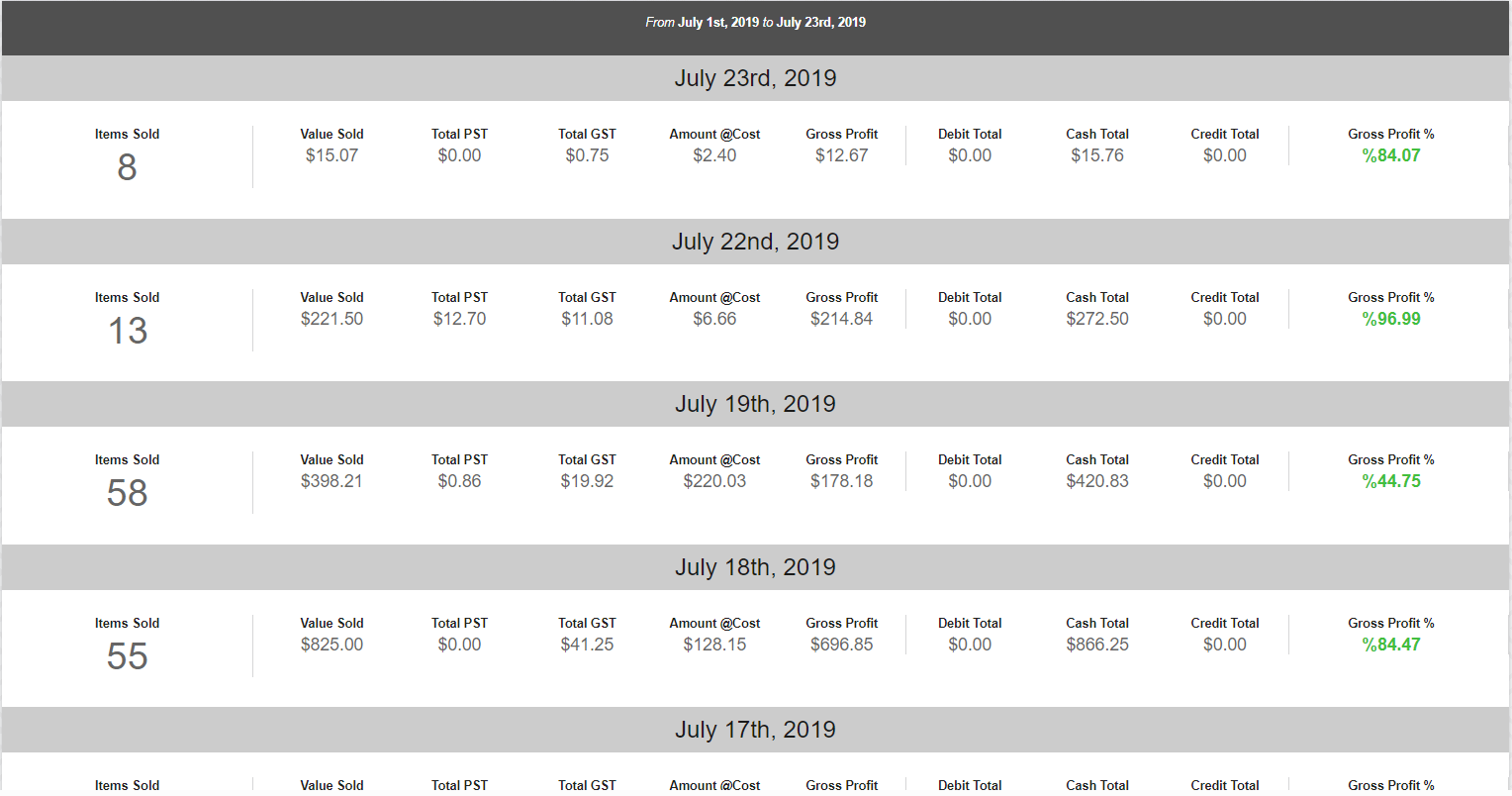
Transaction Summary
Purpose of this report is to give manager/owner a summary of daily transactions for a given period of time. Metrics such as transaction count, total transaction amount, PST, GST and total transaction amount. Average transaction amount is also illustrated in this report.
Moreover, store manager/owner can obtain information on transaction types. How are your customers paying? Are credit sales more that debit? How much cash is used every day to purchase items?