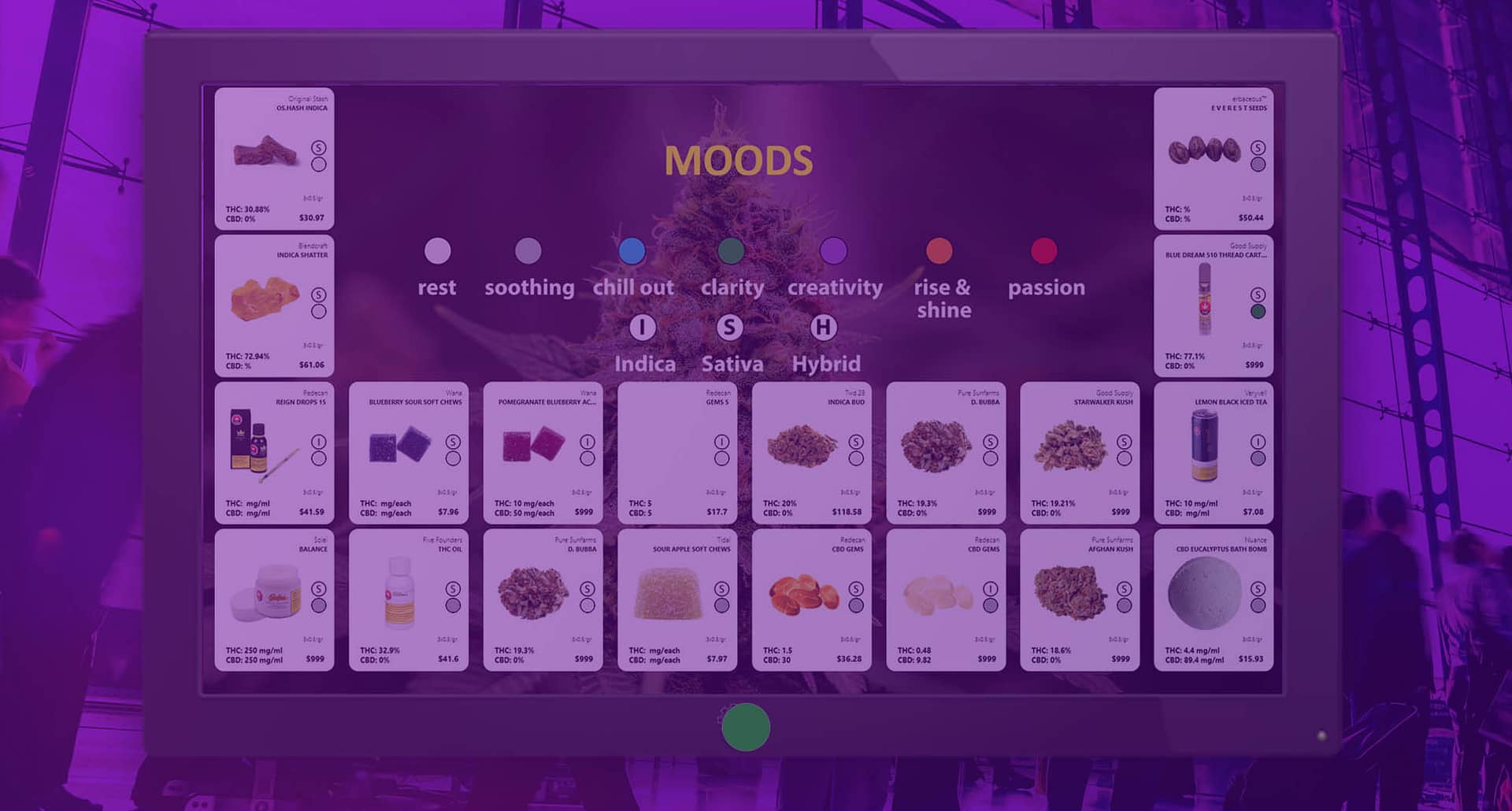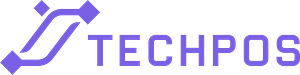Smart digital signage systems have replaced static displays for retailers everywhere — cannabis retail included. Cloud-based realtime technology captures consumer attention in a way that traditional printed signage simply cannot.
If you make the switch from old school to new school displays, do you know how to get the most out of your new signage? Here is how to ensure your digital signage is working to boost sales with a set of foundational best practices.
What Is a Smart Digital Signage System for Dispensaries?
Digital signage transforms a stagnant or handwritten sign into digital media. Displayed on screens, you can use digital signage to display product menus, ongoing sales, product information, and/or store information.
Smart digital signage systems allow staff to upload content to the cloud for remote management. In addition, it can display critical information like inventory levels in a real-time manner to increase customer satisfaction and drive sales.
In the cannabis retail world, digital signage is also valuable for displaying important product information, like THC/CBD content, batch/lot, and pricing. It’s easy to update with every new shipment and capture customer attention in a way printed signs can’t.
5 Ways to Boost Sales with a Smart Digital Signage System
Even if you have digital signage installed, do you know how to get the most out of your in-store system? As you may have noticed in your own experience at other retailers, not everyone understands digital signage best practices.
The end goal of any sign — digital or not — is to communicate relevant information in the simplest and most legible manner possible. The harder it is to read, the less effective it will be.
What’s the best way to do that? Here’s how to improve your cannabis retail digital signage to boost sales.
1. Focus on a Call to Action
Consider the goal you want to achieve with your digital signage. If you have screens next to the til, they likely operate as a digital menu. Screens in other areas of your space may have other purposes, like highlighting new products, advertising current sales, and providing product education.
So before you throw on any old content into the carousel, focus on the specific call to action. You want to drive sales, but is the signage trying to drive sales with education, brand awareness, or menu items? Pick a lane for each digital display.
2. Change it Up
Remember to use the flexibility of digital signage to your advantage. Change is a good thing when it comes to your screens. Aim to change up the image(s) frequently. This is called revolving content, which means having several different images or menus on a revolving timer.
Even if it’s just the menu screen, spread it out over several slides so that as these images change the movement grabs your customer’s attention. Big fast food chains do this, and you should, too.
3. Large and Legible Format Fonts
If you can’t read your signs, your customers can’t either. Most customers will be at least seven feet away from your smart signage, which means you’ll need to use a font size that is a minimum of 30 points. Any smaller and customers will need to squint and likely just walk away.
Most resources also strongly suggest using easy-to-read font types in the sans-serif family. These are simpler font styles with fewer stylized components that sometimes get lost on a digital display. A few examples are Helvetica and Verdana.
4. Short and Simple Copy
Have you heard of the 3 x 5 rule? This advertising concept advises only displaying three lines of text, with five words or less each.
It ensures you keep the content short so that customers absorb the information quickly before they lose interest. It’s skimmable and works well for signs used for points of transit or point of wait.
Think simple, even on menus, which may have significantly more text since they list all the available products. Break up blocks of text with images and lines.
5. Review and Adjust
Once you’ve programmed your smart digital signage, ensure someone reviews it — and from the customer’s point of view. Stand in front of the sign and get critical.
Can your customers clearly make out the options if you have menus behind the counter? Is the imagery or video eye-catching if you are using a display to highlight a new brand of edibles? Are there any grammatical errors?
Even if you aren’t on location, ask your budtenders for their opinion. Just like you’d have someone review your promotion marketing, you’ll want someone to review your in-store signage as well.
Better Strategies to Increase Sales with a Smart Digital Signage System
It’s one thing to install smart digital signage systems, and it’s another to use them strategically. With a thoughtful approach to copy, design, and imagery, you can make your cannabis retail digital displays boost customer retention, spending, and shopping cart size.